What is file compression?
File compression or file zipping is a method used to compress data so that the file size is reduced to provide free space, which in turn helps the file to transfer more quickly and easily over the network or over the Internet.
This method allows creating a version of one or more files that contains the same data that it was carrying before the compression process without increasing or decreasing, but with a smaller size than the original file.
How does file compression work?
The compression process is performed by a specific program that creates a compressed and miniature copy of each file we need.
The basic way such programs work focuses on a comprehensive examination of the file, then identifying duplicate or similar data, and then changing this similar data with a clear identifier to distinguish the identity of this data in terms of the same format and put it in a group.
The program contains a specific feature that extracts this data again from this template later.
The identifier is of course unique, it is usually smaller in size than the original data, and it definitely needs less space when saving so we have a smaller zip file.
There are no specific or clear metrics for the amount of space that is reduced when data and files are compressed, but most of the time the file size is reduced by between 50% and 90%.
online file compression sites
ezyzip . site
It is considered one of the most famous sites for compressing large files and decompressing files as well on the Internet.
It is a tool that compresses files in archives and supports decompression, allowing you to decompress archived compressed files.
To compress files, first choose “Select files for archiving”, then click Browse files, select the file or files you want to compress, then click “Zip files”.
The files will be compressed, and once they are all compressed, a “Save compressed file” button will appear.
Choose “Save zip file” to have a copy of the zip saved on your device's local drive.
unzip-online site
One of the safe site where downloaded files are deleted after 24 hours.
There is no need to download any programs , all you have to do is select the file to be decompressed and then download the files after the compression process is completed, and there is no need to install the program.
The site accepts files up to a maximum size of 200MB.
ilovepdf . site
A high-quality pdf compressing site, which basically reduces and compresses the pdf file size, and you can download a file from your device or through Google Drive or Dropbox.
After you enter the site, just download the file and then the site will provide you with three levels of file compression and you can choose the level you want and then click compress pdf and you will get excellent results when compressing the size of your PDF file.
website online.b1
It is considered one of the best online file compression sites and decompresses compressed files as well.
The site is characterized by ease of use, as all you have to do is enter the site, choose file compression, choose the desired file, and then the process is done easily, and you can choose to save the file on your device.
smallpdf site
One of the best sites that offer you a service to compress and reduce the size of files in PDF format.
In addition, the site offers the service of converting PDF files to images, or converting PDF files to Word.
The site is easy to use and allows importing a file from Google Drive, Drop box, and many other features.
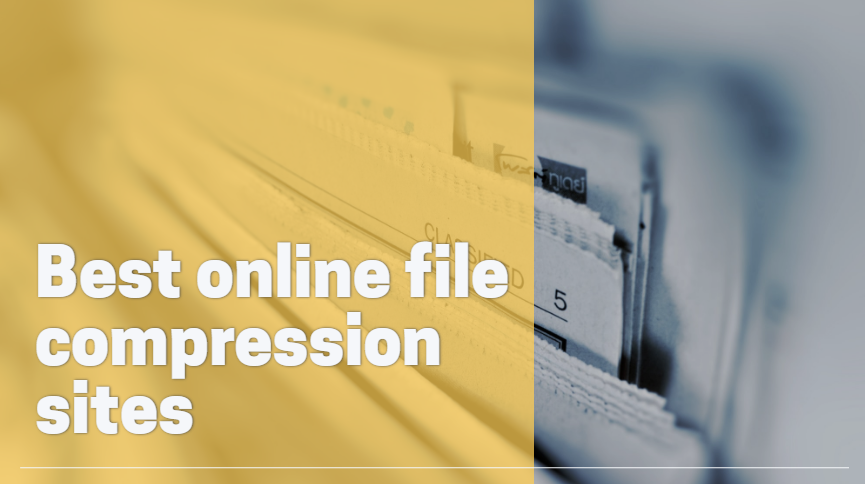

Commentaires
Enregistrer un commentaire