In this article, you will learn how to download a sound purifier for a PC for free. (Read on)
Do you suffer from unwanted noises and sounds when you are recording on your computer? And looking for a solution?
You are not alone, there are many people with the same problem The good news is that we will solve this problem for you after you finish reading this article.
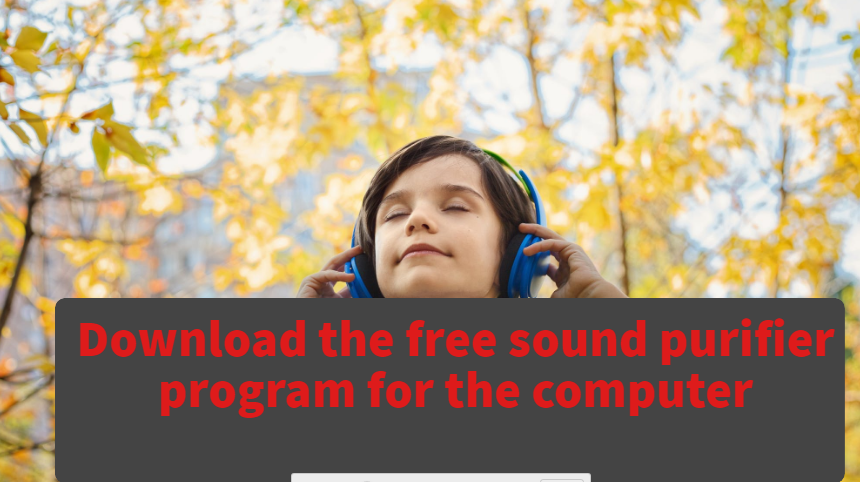 |
| Download the free sound purifier program for the computer |
Best sound purifier program in 2021 | Explanation of the site krisp
The best solution to remove noise and all annoying sounds around you
I use it personally and I do not believe in the quality with which the program works. It removed all the noise around me, even the children's voice is no longer there The program shows only your voice clearly and without any noise.
An AI-powered app that removes background noise and echoes from meetings and videos, leaving only your voice.
Features of crisp
- Noise cancellation with artificial intelligence
- Remove unwanted noise from both ends of the conference call
- Full support for any headset, microphone and speaker
- HD Voice, for the best sound quality
- room echo removal
- Acoustic echo removal
- Low power mode for minimal CPU usage
- Krisp removes both the echo of empty room walls and the echo of your voice during a call.
- Program price
- There is more than one plan provided by the site,
- Free plan: 2 hours per week
- Paid Plan: Unlimited Use
Website link: Click here
Download Audacity Audio Cleaner for PC for free
What is Audacity?
Audacity is an impressive free and open-source audio recording and editing software. Don't let the "free" part fool you.
Although it is free, it rivals any commercial audio software or plug-in with its powerful feature set.
You can use Audacity for different tasks such as recording, editing, and mixing audio clips Adding effects, chatting audio files, and more.
So, whether you're a podcast maker, YouTuber, audio producer, or just work with audio, it's a great tool for you.
It is very light in size and can run on many operating systems and even on the oldest devices.
What are the features of Audacity?
Apart from recording audio from multiple sources, you can use Audacity to process all types of audio afterwards, Such as adding normalization and fading in/out or cropping effects.
Other notable features of Audacity include:
- Edit multiple audio formats like MP3, MP2, AIFF, FLAC and WAV
- Change speed or pitch
- Ability to record live audio and play audio on PC
- Copy, cut, mix different audio documents together
- Cleaning (for version 2.1.1 and later)
- Temporary recording allows users to schedule the start and end times of recording
- Noise reduction
- Sound reduction and isolation to create isolated audio tracks
- Ability to save and load user presets for effect settings
- Convert cassette tapes and recordings to digital tracks
How can you benefit from Audacity?
In terms of what you can do, Audacity offers a wide range of uses. You can create interviews, work on voiceovers, edit music, Record podcasts, and remove/modify any type of voice or audio. It is even possible to record an entire album through it. You can record voiceovers, and automatic recordings, and remove background noises Delete awkward silences, misspelt parts, etc.
Download the program for free from here.
Commentaires
Enregistrer un commentaire