Best permalink structure for SEO
If you want to optimize your SEO, knowing what a permalink is and how to use it is essential.
Indeed, the structure of a permalink has a significant impact on the SEO referencing of your website. So what are the criteria to take into account to create optimized permalinks and how to proceed? how to Change permalink WordPress?
Here's everything you need to know to create and optimize your permalinks.
 |
| Best-permalink-structure-for-SEO |
What is a permalink?
A permalink is a type of URL to a page or blog post that is designed to remain unchanged permanently. The word permalink comes from the contraction of “permanent” and “link”. The permalink is easy to configure in most CMS. It is designed to create a lasting link to your web content and get good SEO.
By personalizing your permalink you can boost your positioning on targeted and relevant queries.
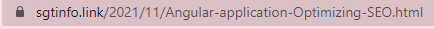 |
| permalink |
Why customize your permalinks?
This type of URL allows the reader to easily refer to, bookmark, or share a page.
The permalink is useful for readers but also for optimizing SEO. It also helps build the structure of your website. Creating structured permalinks results in high rankings on Google.
These web addresses are used by the search engine and by Internet users to index and navigate your website.
It is essential to optimize a permalink for the following reasons:
- Index your website on search engines
- Optimize SEO in SERPs with keyword placement
- Make the URL easier to read for your audience.
5 tips to optimize your permalinks
Choosing the right permalinks is an essential step in structuring your website and optimizing your SEO. So here's what you need to know to choose a relevant and easy-to-remember permalink.
1. Secure your website
You must guarantee safe browsing for your audience by securing your website with an SSL certificate. Your URL must therefore always start with HTTPS.
Thus, you will inform the reader that the information between the browser and the server is encrypted. Your website must be secure to be recognized by Google but also to gain the confidence of readers. Indeed, Google has included the notion of security in its ranking algorithm.
Creating URLs in HTTPS is an essential criterion to increase the traffic on your site.
2. Structure your permalink
You can quickly and efficiently set up your pages with several types of permalinks. It is recommended that you structure your permalinks as follows:
- Date and title for sites dealing with news
- Month and title to generate shorter URLs
- Item name
- Custom structure of the permalink.
The most used structure is the name of the article which allows the page to be quickly identified.
By choosing the personalized structure, you can in particular add the category in the URL. This structure is useful for websites that generate a lot of content.
3. Create short permalinks WordPress
Your URL must be short and simple to be recognized by Google.
A permalink should be 3 to 5 words at most to optimize the SEO of your web page. The permalink must not exceed 2083 characters, but the shorter it is, the better classified it will be!
The URL must also be consistent and easily identifiable, these criteria also have an impact on SEO.
4. Write a custom permalink
To optimize your web pages, do not hesitate to manually write each URL of your website or blog.
To optimize your permalinks, you must:
- Avoid unnecessary and empty words like “the”, “about” or “and” and concentrate primarily on the subject of the page or article
- Write a short, simple and consistent URL
- Use targeted keywords
- Use the hyphen of 6 to separate words
- Favor lowercase letters because search engines distinguish between uppercase and lowercase.
 |
| optimize-seo-web-pages |
Think of your permalink like Google would when you manually type the URL.
5. Use a plugin to optimize the referencing of the permalink
If you are not an SEO expert, there are tools to help you optimize your SEO.
To optimize your permalinks on WordPress, the WordPress Yoast SEO Plugin is one of those tools that helps you ensure the relevance of your keywords. Follow the recommendations to optimize the SEO of each page of your site. So you won't be limited to permalink optimization and you will be able to improve your site's ranking on search engines.
Permalinks have a huge impact on the SEO of your website. Follow these simple tips to showcase the content of your web pages and get great search engine rankings.
Your site is poorly referenced despite your best efforts? Seek the help of a freelance SEO consultant on Sgtinfo.link.
Commentaires
Enregistrer un commentaire