How to change the Wi-Fi password from the mobile
A Wi-Fi network that is not password protected can put your personal information at risk, so we know with you how to change the Wi-Fi password from the mobile because changing the password regularly helps protect your network and your data, and changing the password also helps prevent neighbors from stealing the Internet To change your Wi-Fi password, you will need to open your router's page and log in to change the password, to see the steps in detail.
How to change wifi password from mobile
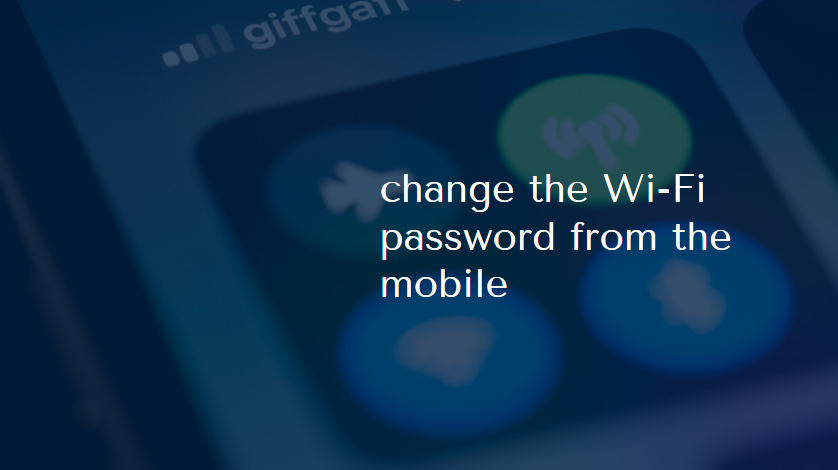 |
| change the Wi-Fi password from the mobile |
- The requirements for changing the Wi-Fi password from the mobile phone
If you own a Wi-Fi network and want to know how to change the Wi-Fi password from the mobile without the need for a computer, and without any connections, but change it through a few clicks on the mobile device remotely, but you must make sure that there are several supplies that Which:- When you want to change the Wi-Fi password from the mobile, your mobile must be connected to the same Wi-Fi network.
- You cannot change the Wi-Fi password unless you know the password of each router you wish to change its password.
- It does not matter the type of mobile that is used, but what matters is that it contains one of the Internet browsers of any type, whether it is Google Chrome, Firefox, or Safari.
- How to change the password of the router
- You must be logged into one of the Internet browsers installed on your mobile phone.
- In the URL search box, type the following number 192.168.1.1, taking into account starting from left to right, and paying attention to placing dots between the numbers as they are (this number is the IP address of the router, and it is the default address for all routers, and it remains constant if not If you change it, you will be forced to enter the last IP you saved and used previously.
- You can also find out the default router login account from the information written behind the router. You will find the login address written next to the phrase Default Wireless Access, and you will find the default user name and password that can be changed at a later time.
- After entering the router page, you will be asked to enter the user name and password, then put admin for the user name, and also admin for the password.
- In the router settings, search for the word Wireless.
- From the options within Wireless, type the new password and then press “save”, to save the new password, and with this, we have learned how to change the Wi-Fi password from the mobile.
Commentaires
Enregistrer un commentaire